It has become commonplace for sampled pianos to record the full decay of all 88 notes at from 8 to 16 different velocity (volume) levels, spooling directly from a hard drive or superfast Solid State Drive (SSD) — audible loops, split points, and sample changes are becoming things of the past. Many sampled pianos use round-robin sample allocation so that repeated notes don’t always trigger the same sample, emulate the string resonance caused when the damper pedal is held down to let unstruck strings vibrate sympathetically, and more. These are all technical explanations of how modern-day sampled-piano software instruments (and some hardware instruments) achieve their stunning levels of reproduction.
Are there downsides to sampling? I’d rather say that there are some things to be aware of. First, you need a relatively powerful computer to host these instruments, and large, fast drives. If you want to use the piano in a professional work environment with a lot of other sounds, you may max out your CPU power. And in choosing a sampled piano (or other instrument), you’re basing your choice on the tonality and condition of the original instrument that was sampled — after those recordings are made, there’s really no adjusting that basic sound. If there’s a range of the instrument that’s not to your liking, you can’t bring in a technician to adjust the tuning or the hammer characteristics, for example. And it must be said that, as good as sampled instruments have become, they still lack some of the qualities and behaviors that make playing an acoustic instrument such a wonderfully alive and nuanced experience.
If only there were another way to get a great acoustic piano sound without some of the issues I’ve raised . . .
But I’m setting you up. Physical modeling is a successful technology that’s becoming a popular way to emulate the sounds of many acoustic and electronic instruments. In physical modeling, the materials and mechanical characteristics of an object are examined, and then a computer model of each component or element is built. The software designer studies, then re-creates, how that element behaves and responds to various stimulations, whether struck, bowed, plucked, or blown into. In this way the designer has very precise control over each element of the instrument’s design and construction, how it responds to playing, and how these elements interact with each other; and often allows the user to control and change these elements, giving the user the ability to reshape the sound and response in ways impossible with a static recording process such as sampling. This is the field of study and expertise that the French company Modartt has been exploring and honing for the last 12 years. Their product Pianoteq has grown by leaps and bounds in that time, and now encompasses a library of nine major emulations of acoustic pianos, along with a variety of historical 18th- and 19th-century pianos. And there’s more than just pianos, as I’ll talk about later in this review.
I reviewed Pianoteq version 6.3, just released. It was easy to install, since it uses no large amounts of sample data. Because of this, you can even download a trial version to explore it before buying — the file size is slightly over 40MB. That’s right — megabytes, not gigabytes. It runs on Windows 7–10, Mac OS 10.7–10.12, and Linux, in 32- or 64-bit modes, and in the VST2/3, Audio Units, and RTAS/AAX formats.
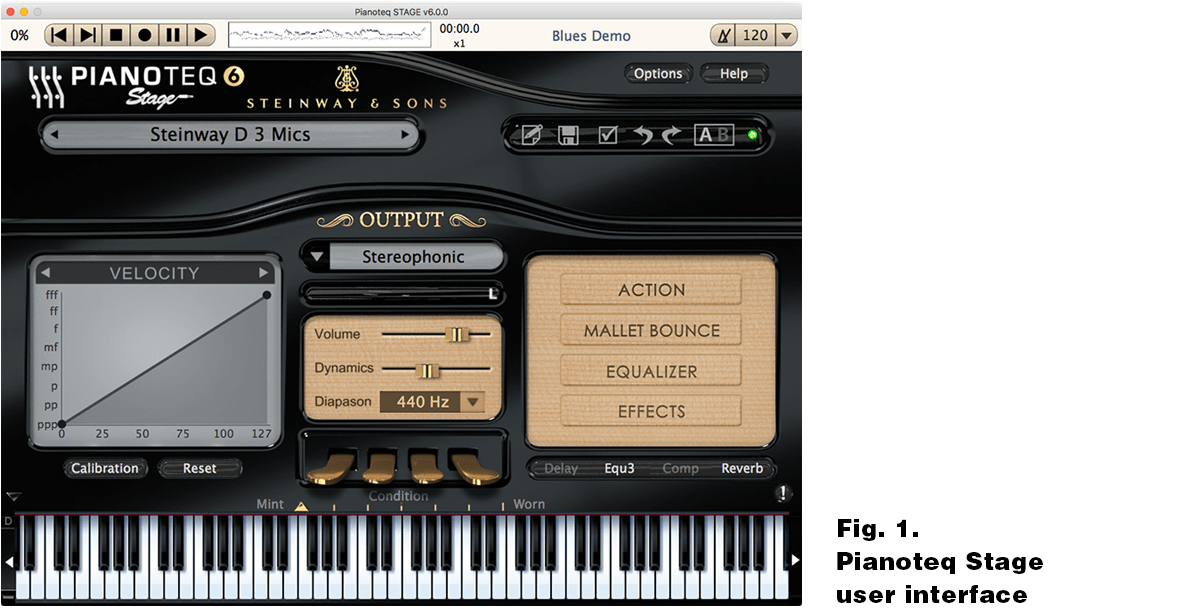
There are three flavors of Pianoteq. Pianoteq Stage ($129; see Fig. 1) is playback-only; i.e., the sounds can’t be edited. Pianoteq Standard ($319) offers sound editing (hammer hardness, string length, and unison width, the last being the tuning of the multiple strings in a piano’s mid- to upper range), control over the virtual placement of up to five microphones around and inside the piano, and the loading of impulses for the reverb effects (models of various rooms/halls/spaces to place your virtual piano into). Pianoteq Pro ($519; see Fig. 2) offers more extensive editing capabilities, specifically per-note shaping, which is critical if you want to adjust the instrument’s various ranges. The Pro version also supports up to 192kHz playback; Stage and Standard support resolutions only up to 48kHz. Important: Pianoteq Stage can’t reproduce some of the edited parameters in user presets made using Pianoteq Standard or Pro; for example, individual note edits or microphone placements.
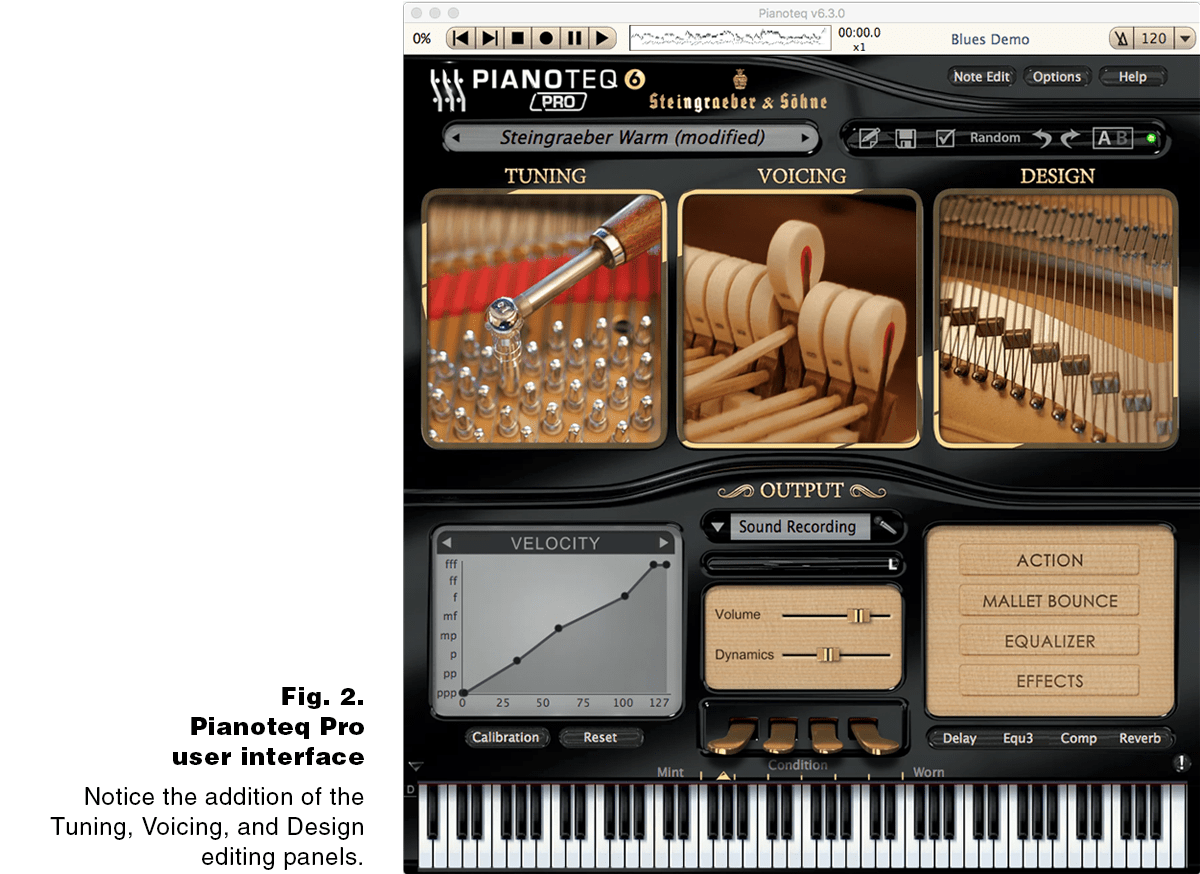
Whichever version you buy, you get to choose two instrument packs to start with; others can be purchased as add-ons for $59 each. Pianists would likely choose the acoustic-piano pack, which delivers a model of a Steinway D concert grand endorsed by Steinway & Sons, and a second model, the K2, which is a hybrid design not based on a single piano. Modartt claims that, for the K2, they took the best aspects of various brands and models to create what I call a genetically engineered instrument. (This is the beauty of modeling; you can tinker with an instrument’s DNA, as it were.) Other piano packs available include modern instruments by Blüthner, Grotrian, Petrof, and Steingraeber, and two collections of historical pianos.
Other choices: The Electric Instruments pack gives you models of both the legendary Fender Rhodes Mark I and the later, improved Mark II electric pianos; a Wurlitzer electric piano; and a collection of Hohner-endorsed keyboards — Clavinet D6, Pianet T and N, and an Electra piano. The Chromatic Percussions pack includes models of both Musser and Bergerault vibraphones, an unnamed French xylophone, and a bass marimba.
Pianoteq also offers its customers a selection of free instruments that includes several restored historical and semimodern pianos, as well as church bells and carillons. (See sidebar for a complete list of available instruments.)
Instruments Available for Purchase with Pianoteq 6.3
Acoustic Keyboards
Ant. Petrof 275 grand piano
Blüthner Model 1 grand piano
Grotrian Concert Royal grand piano
K2 grand piano
Steingraeber E-272 grand piano
Steinway Model B grand piano
Steinway Model D grand piano
YC5 rock grand piano
U4 upright piano
Kremsegg Historical Collection #1: J. Dohnal pianoforte (1795), J. Besendorfer grand piano (1829), L. Érard grand piano (1849), J. B. Streicher grand piano (1852)
Kremsegg Historical Collection #2: J. Broadwood pianoforte (1796), J. Pleyel grand piano (1835), J. Frenzel grand piano (1835), C. Bechstein grand piano (1899)
Hans Ruckers II harpsichord (lower 8', upper 8', upper 4')
Electric Keyboards
Fender Rhodes Mark I and Mark II Vintage Tines, W1 Vintage Reeds
Hohner Collection: Clavinet D6, Pianet T, Pianet N, Electra-piano
Other Instruments
Salvi Concert Harp
Vibes: V-M Musser Vibraphone, V-B Bergerault vibraphone
Celeste: German celeste, French glockenspiel, Michelsonne toy piano
Xylophone: French xylophone, bass marimba
Steelpans: Steel Drum, Spacedrum, Hand Pan, Tank Drum
Additional Free Instruments Available from Pianoteq
Neupert Clavichord (1941), Kovács Cimbalom (2007), Grimaldi harpsichord (1697), Blanchet harpsichord (1733), Walter pianoforte, Schöffstoss pianoforte (1812), Schmidt pianoforte (1790), Schantz pianoforte (1790), Graf pianoforte (1826), Pleyel Model F grand piano (1926), Érard half grand (1922), Yamaha CP-80 electro-acoustic piano. Tubular Bells: Bergerault concert chimes, church bells
Let’s dig in and experience some of these pianos.
First thing, you should adjust the velocity (touch/volume) response of the software to match your controller keyboard and your touch. This is easily done with a step-by-step process in which the software asks you to play as softly as you can, then at a medium touch, then harder, and finally as hard as you like. It then delivers a curve, as seen in Figs. 1, 2, and 4, that you can further tweak. That done, be sure to save your curve, and use the Freeze Filter to retain it as you choose different piano presets to play.
The Steinway D, modeled on a Hamburg Steinway D, has the characteristic warmth and tonal complexity of the source instrument. I was surprised that it could sound so much like the real thing without using sampling. I feel that, somewhere around the development and release, in 2014, of Pianoteq version 5, Modartt began to really succeed at what, till then, had been only an interesting idea. Now, with version 6, I’m a believer. The Steinway’s midrange was warm, and allowed me to play legato lines with a singing sustain. The bass was full and had a nice tonal bloom throughout the dynamic range. The upper end was bright and airy, and the pedal resonance and undamped strings effects created a wonderful ambience that I very much enjoyed. Because I reviewed Pianoteq Pro, I had access to all editing parameters, such as microphone placement. However, I’m not a piano technician; while it was interesting to see all the parameters, my first thought was that the people who build, voice, and maintain pianos are far more talented and experienced than I — what could I possibly bring to that table? Well, I quickly encountered a problem that made me appreciate the wide latitude modeling gives the user in adjusting the parameters of the source instrument.
While exploring the dynamic range of the Steinway D, I came across a low note (in MIDI terms, B0) whose attack sound, when the note was played softly, was noticeably different from the attacks of the adjacent notes. In a sampled piano I would have just blamed this on the source instrument and moved on. But in Pianoteq Pro I can edit each note separately. Trying that, I found that softening the hardness of the virtual hammer for my softer and mezzo-forte keystrokes helped balance out the sound and reduced the hammer noise a bit. While still not perfect, it was a revelation to be able to do such microsurgery. I also appreciated how much adjustments of microphone selection and placement could affect the sound. Up to five virtual microphones, out of ten models represented, can be placed in any location and pattern. Calling up that screen (see Fig. 3), and scrolling through the presets to hear how the various placements affected the sound, was an education.
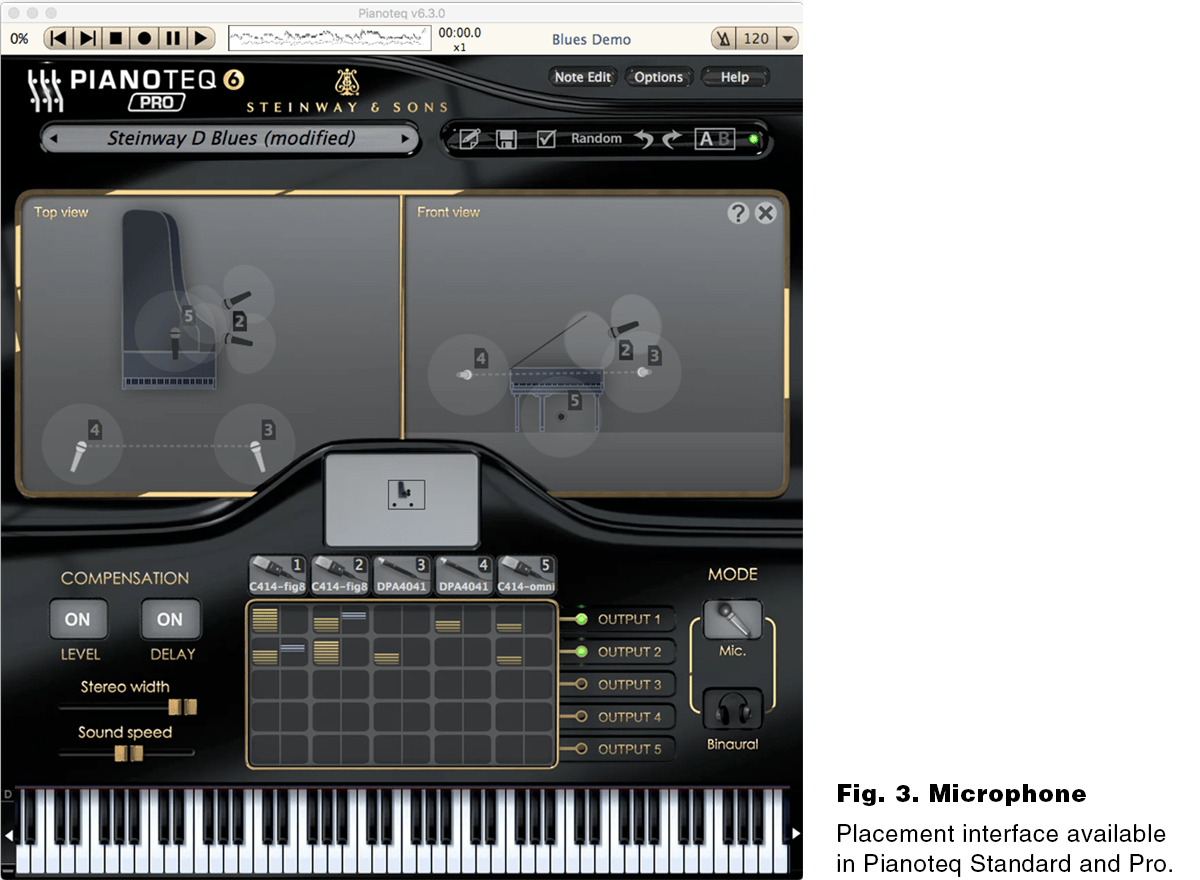
The K2 piano had a more brash, bright, strident sound, but it was still thick and notes sustained well. I’d be unlikely to use it for solo playing, but it would cut through a band or a recorded track well. That said, a quick dive into the editing parameters to soften the hammers for my keystrokes at louder volumes did a lot to take that edge off, though to me it still sounds more like a great keyboard piano patch than the real thing.
Other Modeled Pianos
The Steinway B, also endorsed by Steinway, had a different tonal characteristic, as you’d expect from a smaller grand. It sounded a bit thinner and brighter than the D, at least as presented by the presets. I should note that because the presets vary so much in their miking techniques, it was hard to make direct comparisons of the models themselves. I went back to the Freeze Filter and kept the mic placement the same so that I could try to ascertain the nature of each model.
The Grotrian Concert Royal sounded a bit mellower and less complex than the Steinway. I enjoyed playing introspective solo jazz on it very much, though I wasn’t a fan of its topmost octaves.
The Blüthner Model 1 had a very nice low-mid warmth that worked well for solo playing, but might get a bit muddy in a larger band context without some tweaking. Blüthner pianos are known for their Aliquot System, used in the upper range, in which each note has a fourth string that is not struck but resonates sympathetically to give their pianos a richer overtone spectrum. I could hear that in this model, though I haven’t yet compared it to a real Blüthner.
The YC5, a model of a Yamaha concert grand, had one of the most “present” sounds — bright and tonally less complex — of the instruments tested. Happily, the presets were voiced to give it a warmer sound than most sampled Yamahas, which tend to emphasize only the bright, recorded Yamaha sound commonly used in pop and commercial music.
From the free instruments offered by Pianoteq, I tried two of the semimodern ones: Érard (1922) and Pleyel (1926), both descendants of early pianos favored by a number of pianists and composers during the Romantic period, such as Liszt, Paderewski, and Chopin. A predecessor of today’s larger, more complex grand piano, the Érard sounds a bit smaller and perhaps plainer. The Pleyel has a more muted sound, its attack component decaying a bit more quickly than the Érard’s. Both of these and, especially, even earlier pianos offered by Pianoteq, might be of interest to classical pianists wishing to reproduce works on the appropriate period instrument, or to pop and alternative musicians looking for a more unusual sound than that of a spinet or upright piano. Speaking of uprights, Pianoteq offers a model of a Yamaha U4 that sounds very authentic to an instrument with a smaller soundboard and an action mechanism positioned closer to the player, both typical of upright pianos.
By the way, the Condition slider at the bottom of the user interface can be used to “age” the perfect new piano sound, slightly abusing it to your taste — or completely break it, if you want. It achieves this by manipulating the tuning, the unison width, and perhaps other things (Modartt doesn’t describe this in detail), and gives the user great control over how imperfect the piano sound becomes. I like being able to do this to a piano virtually, rather than relying on a company to deliver what they call a honky-tonk piano — one that’s nearly always exaggerated, with both deep detuning and an overly metallic attack, simulating tacks placed on the hammers.
New to the Pianoteq collection are two acclaimed pianos, the Steingraeber E-272 and the Ant. [Antonin] Petrof 275. The Steingraeber is capable of producing a very powerful sound, but I found that it didn’t get as brash as the Steinway D, for example. It may well be my favorite of the entire collection — it just spoke so well throughout the dynamic range, and gave me the best finger/ear connection. Steingraeber has introduced a unique pedal control, the Mozart Rail, that reduces the key depth and the hammer-to-string distance, to enable even softer playing and quicker repetitions. This very subtle effect was clearly present in the Pianoteq version. (See also the Piano Buyer review of this instrument and this innovation.) The Ant. Petrof was also excellent, with a brighter low end than the Steingraeber. I found the upper range a bit too bright and thin in the presets, but I adjusted that by editing the hammer hardness and the overtone spectrum across a range of notes. These two newest modeled pianos sounded the most realistic of all the pianos in the Pianoteq collection, further blurring the boundary between reality and simulation.
Other Controls
Pianoteq supports fully variable sustain pedals, so half-pedaling is available if your pedal hardware also supports it. Proper sostenuto performance can be achieved, as well as a setting they call Super Sostenuto, which lets you restrike the currently sustaining note staccato while it continues to ring out as a sustained note, an effect impossible to produce on an acoustic piano. Una Corda is supported; it makes a nice balanced transition to the smaller sound, and is editable. If you have them, four pedals can be configured, or you can assign one of those functions to another MIDI control source, such as a switch. The Action section of the interface includes a slider for compressing or expanding the sound’s dynamic range. I found this control to be very effective, but it may require readjusting the velocity curve, as it also affects how the sound responds to your touch. A general suggestion: Compress the dynamic range slightly when playing in a group or tracking for a group recording, to help keep your softer notes from being lost in the mix. Expand it for more exposed and solo playing.
Effects
Pianoteq allows for three layers of effects, along with a dedicated reverb section. Other than equalization (EQ), the available effects are ones not usually associated with acoustic pianos: tremolo, fuzz, chorus, flanger, phaser, delay, wah, etc. These make more sense when you start using the electric-piano collections and other instruments — unless you want to apply the effects to your acoustic-piano sounds to play more “interesting” music. Then, have at it!
Reverb offers rooms, halls, and large spaces (e.g., cathedral), as well as plates and spring reverb — mechanical ways of simulating reverb in a studio. You’re given room size, duration, pre-delay, early reflections, and tone controls — plenty of ways to nicely shape a space, though in my experience, a little goes a long way. In Pianoteq Standard and Pro, you’ll find that placing some mics a slight distance from the piano will also add a nice ambience, and let you rely less on reverb in your mix. Or not. Interestingly, Pianoteq supports the loading of impulse-response samples, based on convolution-reverb technology, so you can load in files of many real spaces that have been measured, modeled, and freely shared by companies and users around the world. Good stuff.
Playing with a Piano’s DNA
As I explained at the beginning of this review, modeling involves the designer researching the materials and behaviors of the elements of an object/instrument, then re-creating them and their interactive behaviors in digital form. A grand piano has over 12,000 parts, organized into a number of components/elements, such as the keyboard, hammers, dampers, bridge, soundboard, and strings. The editable voicing and action-adjustment parameters available in Pianoteq Pro are too extensive to describe in full here (see Fig. 4; for full explanations and sound demos, visit www.pianoteq.com/pianoteq6?s=new#pane_sound). Instead, I’ll describe a few that I’ve found to have important effects on the sound, and are worth slightly adjusting to personalize a piano model.
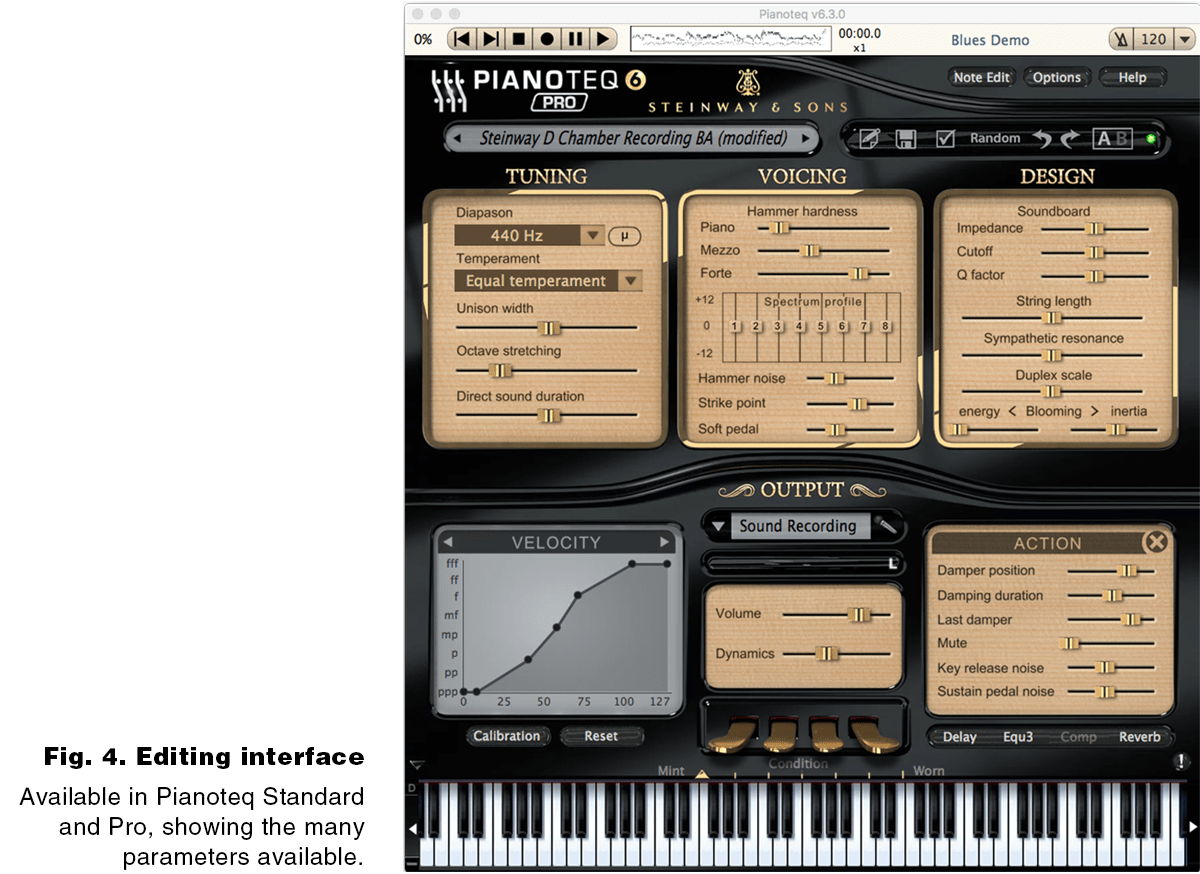
A piano model’s sound can be made more interesting by playing a bit with Unison Width, found in the Tuning section. This is the very slight detuning of the three strings of each note in the piano’s mid- to upper range. Heresy, some tuners might say, but I found the effect pleasing, adding a little color and sustain to the tone. I’ve already mentioned how effective adjusting the hammer hardness (under Voicing) can be. This can be adjusted for three velocity (loudness) levels — and, in Pianoteq Pro, for each note separately. This may be the parameter I found most critical in getting a piano’s sound to respond well to my touch. I also often wanted to reduce the hammer noise as I reached the upper end of the keyboard, where it’s less masked by the body of the sound, so Pro’s individual note editing became critical here (see Fig. 5). In the Design section, Impedance controls how long the soundboard sustains; a slight nudge up or down here may be worth exploring. If you want a richer, more shimmery upper end, try increasing the Cutoff, which controls the amount of overtones from the soundboard, perhaps in coordination with Unison Width and Sympathetic Resonance. Small adjustments are the rule here, but being able to work with these building blocks of the sound can be just the answer to making a good model into a great model. Sampling, whether in piano software or in the onboard sounds of most digital pianos, can’t offer you the same degree of control.
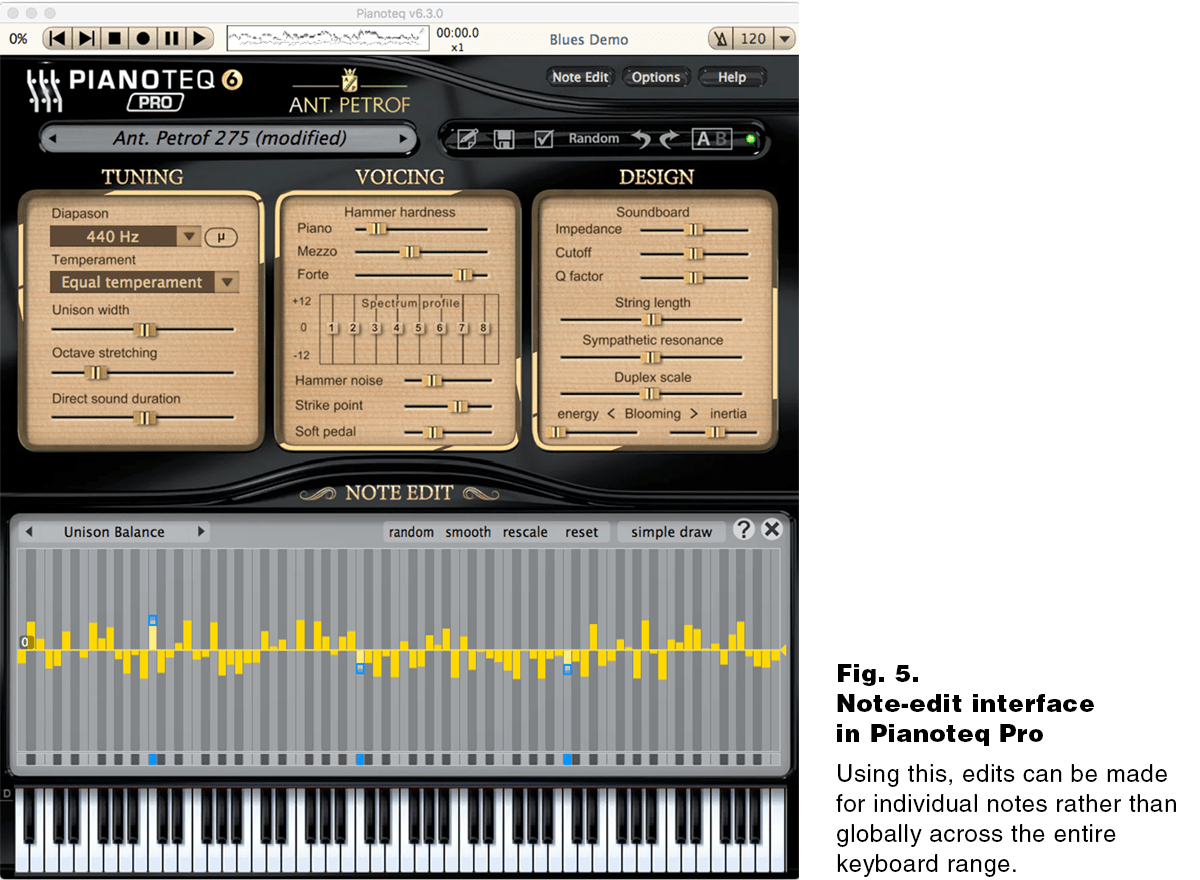
Other Sounds
I don’t have the space here to go into depth about all of Pianoteq’s other offerings, but there are many very good instruments beyond the acoustic pianos. I like every instrument in the Hohner collection, and thanks to Pianoteq, I’ve become a fan of the Pianet. The two Fender Rhodes models, Vintage Tines Mark I and Mark II, are good but not great. I found them a bit plasticky, and lacking in accuracy in the key-off sound. But they’re very malleable, and better than a lot of synths I’ve played. I still give the nod to sampling for this instrument, with Spectrasonic’s Keyscape, Scarbee’s Classic 88, and a few others more satisfying. I definitely enjoyed the Vintage Tines W1, a spot-on re-creation of the Wurlitzer electric piano. It had plenty of body and “bark” when I needed it, and the effects nicely added to the sound.
All of the struck percussion sounds — vibes, marimba, xylophone, celeste, etc. — seemed very accurate, were great fun, and include a much-needed mallet-bounce feature, which helps you perform repeated notes and rolls. I had a blast playing the steel pans as well. The concert harps were beautiful, and the harpsichords were wonderful to play, with very accurate body noises and key-off characteristics.
I don’t feel qualified to judge the 13 historical/period pianos. Those seeking early-Classical authenticity should listen to the online demos and judge for themselves. In general, in fact, I recommend going to Modartt’s website and listening to the demos — they include a lot of wonderful piano performances, and you can judge the sounds for yourself by focusing entirely on what you hear, without the pesky need to be playing as well.
Conclusion
I’ve made my case for the many benefits of modeling. But is Pianoteq the best choice for everyone?
I can’t say that. I went back and forth, playing some of my favorite sampled pianos — such as the many instruments offered by Synthogy’s Ivory, Garritan’s Abbey Road CFX, and others — and found them still very satisfying to play. They’re woody and they sound real, even given their limited controls over the sound. Still, there’s no doubt that Pianoteq outperforms them all in many subtle aspects, best experienced when playing solo. From day to day, I kept changing my mind about which was better, sampled or modeled, and then which of the various modeled pianos was best. This really is a case of your having to listen, play, and hear for yourself.
What I can say is that Pianoteq should absolutely be a contender in your research, and that I think it’s the best choice for performing musicians who need to run a variety of sounds from their computer rigs. Its small memory footprint and reasonable CPU load make it the smart choice. And no excuses need be made for the sounds themselves: This is not a compromised choice. If you’re fussy about your sounds and want precise and nearly unlimited control over them, Pianoteq is the clear leader. Job well done, Modartt!