Budget, Scope, and Equipment
As I began this journey, I wanted the result to be a little different from the typical articles primarily intended for power users of software pianos. I thought that there must be others out there like me: players bored or dissatisfied with the sounds of their no-longer-new digital pianos, but without the money to invest in a completely new hardware-based digital that would be appreciably better. I limited the budget to products with a list price of $150 or less. Furthermore, I wanted to focus on pianos that weren’t resource hogs, but can run acceptably well on a consumer-spec, not-new computer. For this comparison, I used my MacBook Air laptop, mid-2012 revision with 4GB of RAM, a 1.7GHz Intel Core i5 processor, and a 128GB solid-state drive: nothing special nowadays. And, in addition to the all-important aspect of piano sound quality, other significant considerations in this comparison were ease of installation and use.
Besides a computer that meets the minimum specs for running a software piano, you need a digital piano or MIDI controller (I used my last-generation Blüthner PRO-88 digital piano), and a couple of connection cables between the digital piano, computer, and whatever speakers and amplifier you’re going to use. From Monoprice (www.monoprice.com), a convenient source for low-cost cabling, I bought a USB Type A to B cable and a ⅛" stereo to dual ¼" mono cable for a total of less than $5 plus shipping. You can delete the speakers, amp, and the last cable mentioned if you decide to use only headphones—and I ended up spending a good amount of late-night practice time with my trusty, warm-sounding, affordable Grado SR-60 open-back headphones, which are easily driven by a laptop without the need for an external headphone amp. If you want to use your digital piano’s own speaker system and amplifier, you need to be sure that the piano has Line-In jacks and the ability to set the keyboard in, as Skinner calls it, “controller mode” (something my Blüthner doesn’t do); otherwise, you may also be shopping for powered monitor speakers, which tend to offer a significant increase in sound quality over the speakers built into entry-level and midrange digital pianos. Although you can buy “boxed” software pianos, in this age of high-speed Internet access most people select the download option for the software pianos tested.
Galaxy Instruments: The Maverick and Vintage D
I began with Galaxy Instruments’ fascinating list of virtual piano libraries (www.galaxy-instruments.com) and downloaded two of their nine current software pianos, The Maverick ($99) and the Vintage D ($139). This required also downloading Native Instruments’ Native Access installer and Kontakt player interface (both are free), the latter of which operates Galaxy’s products. Installation wasn’t difficult, but it did require careful reading of the support documentation accompanying each product. Once the initial installation was complete, the Galaxy software pianos can run without an active Internet connection—convenient for users in remote areas. Not counting download time, I had The Maverick up and running in about an hour—the only immediate adjustments were selecting the correct MIDI input from an idiot-proof dropdown menu, and setting the latency (more about that later). The Maverick is a carefully sampled 1905 C. Bechstein grand.
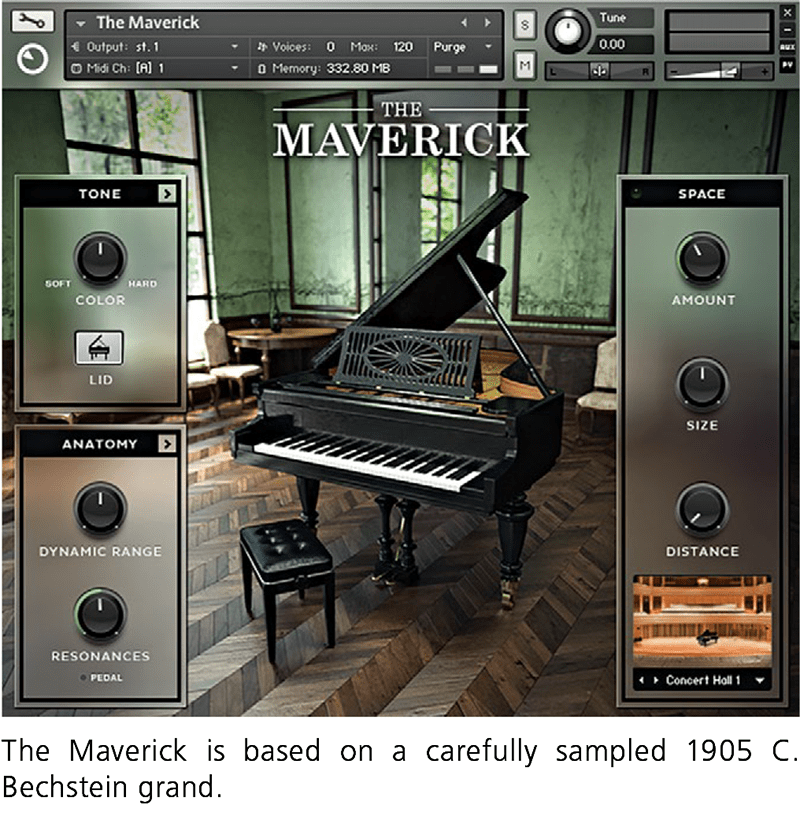
If you’ve ever complained that digital pianos sound too sterile, unrealistically perfect, and lack personality, The Maverick will transform your experience. It’s tempting to get lost in the specs: 2,500 individual samples, 18 velocity layers, etc. I’d rather describe these software pianos in less technical language. The Maverick has the character and quirks of a high-quality antique piano, along with a wide range of color and dynamics, and long sustain. As with a well-worn piano, each note is subtly different from its neighbors in terms of voicing and damping, and each register has its own tonal character, which some may find desirable and authentic. The high treble section has a velvety sound, not the typical “live” duplex-scaling sound of modern acoustic pianos. When pushed, The Maverick will snap back at you with a sharp initial attack, but the subtlety of sounds at mezzo-forte and below is what really got my attention—it was a significant improvement in realism and control over my Blüthner’s hardware-based internal sounds. I was able to project and phrase the inner voices in the second of Ravel’s charming Valses Nobles et Sentimentales as effectively as I could on a fine acoustic grand. There was a whisker too much pedal resonance (strings excited sympathetically) at the default setting, but that—and brightness of tone, dynamic behavior, lid position, and a huge amount of flexibility and options related to reverb—were all easily adjustable with the Kontakt control interface, and could be further adjusted in two submenu panes. Those familiar with high-end, hardware-based digital pianos will recognize these types of adjustments. But simpler entry-level models usually limit the player’s ability to modify such parameters, often severely; using a software piano opens up this world of customization at a fraction of the cost of a digital piano. One really helpful detail in the Kontakt interface is a display mode that describes everything you point to in a satisfying degree of detail, which saved me from hunting through the manual. Dozens of alternative presets are available for The Maverick; e.g., Levitating Maverick, Sparkling Maverick, Maverick on Tape. Any of these can be used as a starting point for endless tweaking of the sound.
With sound as realistic as The Maverick’s, running most of the processing through your average laptop is not without drawbacks. At first, dropouts of the audio signal (heard as quiet clicks, or notes that suddenly stop sounding) were common through my older MacBook Air. Nor did this happen only when I was playing thick textures or fast passages. Following the instructions, I tried adjusting the Latency slider in the Options menu, to give the processor a bit more time to work before sending the sound to my headphones, but the problem persisted somewhat. A reboot, along with an increase in what Galaxy calls the instrument preload buffer size, almost completely cured the problem, but I suspect that harnessing The Maverick’s full capabilities takes a little more computing power than I had available. Even so, in terms of experiencing the often indescribable sensations of playing a real acoustic piano, The Maverick may have been my favorite of the six pianos I tested for this review.
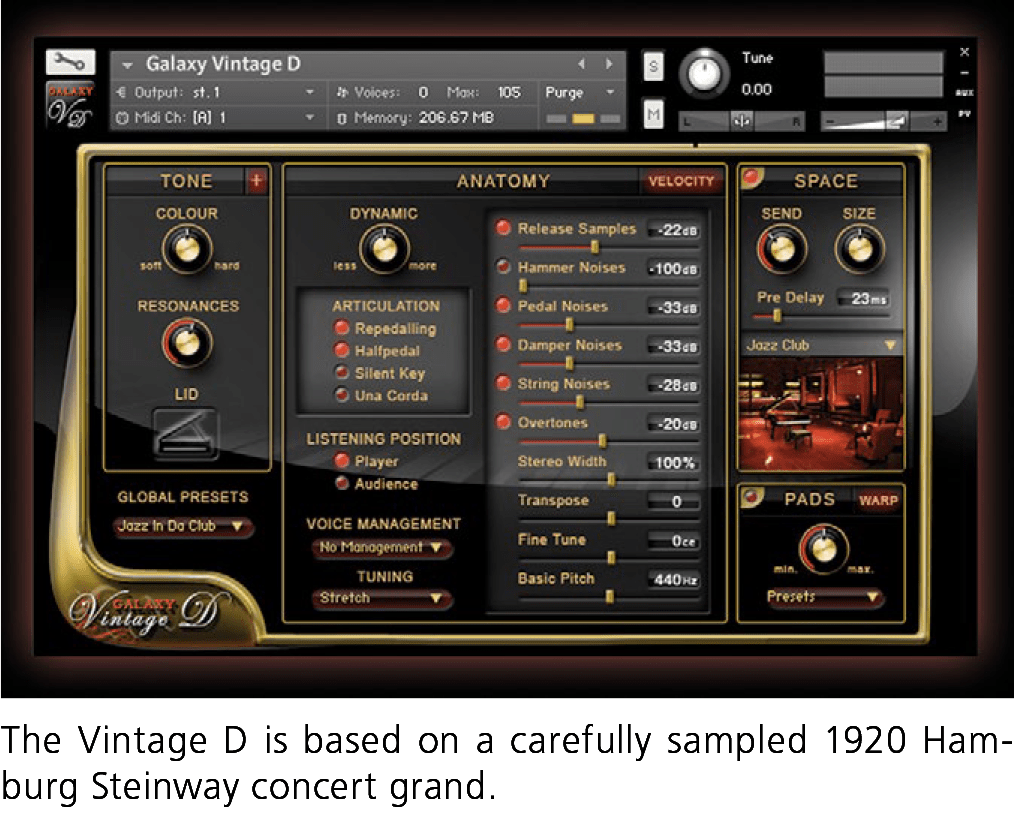
I moved on to the Vintage D, a carefully sampled 1920 Hamburg Steinway concert grand. It certainly promised excitement—this piano, housed in a German recording studio, has been used in sessions by Chick Corea, Keith Jarrett, and other famous performers. According to Galaxy, it was sampled using a variety of modern and vacuum-tube microphones and special preamplifiers. Installing this piano involved a couple of extra steps, as the download was in three parts (.rar files), and required downloading free file-extraction software to stitch the three into a single uncompressed file on my computer’s hard drive. After authentication—that is, after you’ve paid and are given a code as proof you’re the rightful owner of the software license, which you then enter in the program—you import the library into the Kontakt control interface. Unfortunately, Kontakt wasn’t able to locate the sound library on my computer. After an hour of fooling around late on a Friday afternoon, I sent an email to Galaxy’s support site to see how quickly—or if—they would respond. I was pleasantly surprised to receive a reply on Sunday morning that explained what I needed to do to get things running.
Vintage D is an extremely tweakable platform. Although it’s been around for some years now, and its interface might not look as beautiful as The Maverick’s, just a little time spent with Vintage D shows why this software piano has a sizable following. The bass register is alive with believably rich overtones, while the treble tries to emulate the more immediate attack sound of the Hamburg Steinway. (Most pianists feel that the default voicings and tonal philosophies of the Hamburg- and New York–built pianos slightly differ from each other.) Tone controls, an easy-to-use compressor, reverbs, pads (i.e., non-piano sounds that can be combined with the piano sound), and setting presets are all present on the main screen or on a one-click submenu.
Then there’s the Anatomy section, which includes adjustments of listening position, pedal behavior, and tuning options that include historical temperaments (but only one choice for equal temperament, labeled Stretch). It also includes the most adjustable Velocity Curve I’ve seen, though it’s not easy to make minor changes using a laptop’s trackpad. (The Velocity Curve defines the correlation of the sound volume with how hard you hit the keys, which controls the perceived touchweight.) Finally, there are settings for various sounds that simulate the sometimes unwanted noises made by real acoustic pianos (and are parts of what our ears associate with realistic piano sound), such as pedal and damper noise and the impact noise of the hammers hitting the strings. Vintage D gives the user the ability to adjust these values infinitely—you’re not limited to On and Off. The default Basic Grand sound is very dry, as in a recording studio, and so almost encourages you to immediately start adjusting things.
I’d be remiss if I didn’t mention the Warp Machine submenu in the old version of the program’s Pad setting (you get both an older and the newest version of Vintage D in the download for the OS X environment)—a psychedelic mixture of all sorts of effects and other goodies that I’m used to hearing from synths and stage pianos. I tried poking the Random Warp button repeatedly, to see what combination of sounds it would come up with, and when I looked up from my computer and piano, an hour had gone by.
VI Labs: American Grand, German Grand, and Italian Grand
VI Labs (www.vilabsaudio.com) offers four software pianos, mostly concert grands. Although VI Labs has recently been best known for their reproductions of the unique and expensive Ravenscroft 275 grand piano, the lower-priced products that met the criteria for this review were their American Grand, German Grand, and Italian Grand, each priced at $149 (or $349 for the bundle, called True Keys). Not counting download time, setup and installation took just under 90 minutes (I work slowly). To their credit, VI Labs offers a helpful installation video for first-time users; I opened that in a separate window, then paused and started the video as needed to complete each step of the installation. You need to establish an account with VI Labs (all the registrations and installers are free), then an account with the iLok license management service (http://ilok.com), then download a package of piano-related files from VI. Also, there’s an installer for the VI Labs software, a piece of licensing software from iLok that you need, and finally the UVI Workstation control interface, which hosts and operates the pianos downloaded. Despite the many required downloads, steps, and registrations, as long as I followed the installation video exactly, everything worked correctly the first time.
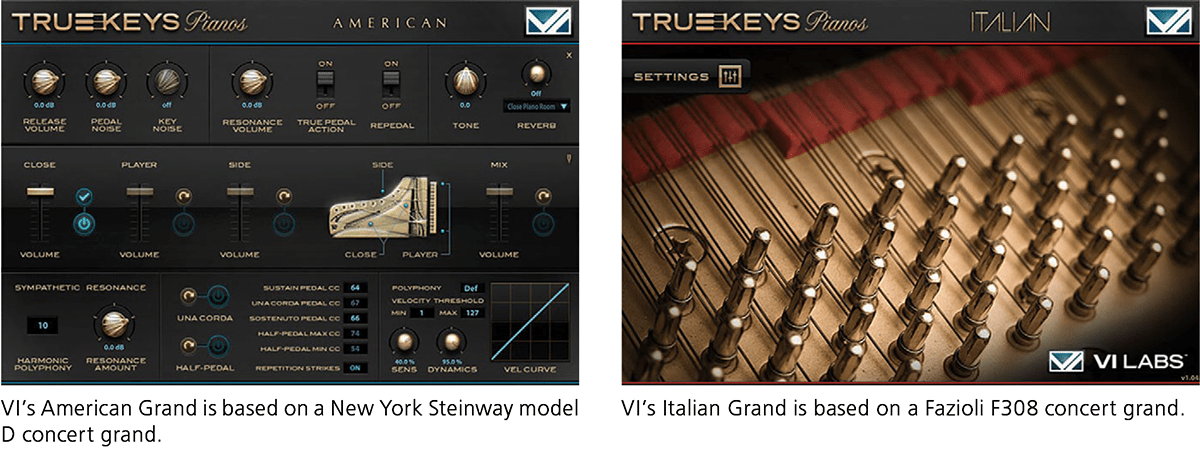
VI’s American Grand is based on a New York Steinway model D concert grand, as you can tell pretty much immediately on trying it—the tonal complexity of each note and the big-piano bass are almost instantly recognizable. Though it had the hallmark sound of that brand, the default mode somehow didn’t sound right as I played it . . . but that problem was immediately resolved when I hit the Settings button and noticed that all of these VI Labs pianos are able to faithfully reproduce the experience of hearing the instrument close-miked inside the piano (the default setting), or from the player’s point of view, or from the audience’s perspective, or any combination of those settings. Once I’d clicked the Player or Side (audience) points of view, or loaded my preferred vantage point from the list of presets, it all made a lot more sense to my ears.
As I worked on all eight Ravel waltzes for performance in the upcoming concert season, this piano worked beautifully for the grandiose seventh movement, with its somewhat virtuosic flourishes and occasional tendency to abject romanticism and a fullness of dynamics that remind me of Ravel’s later orchestration of the set. (Fans of La Valse will hear similarities, too, but these waltzes are, thankfully, far easier to play). I looked away from the screen and was trying to get lost in the sound of the piano when another funny thing happened: I began to listen to The American Grand with my piano-technician ears. I began wondering if the octaves in the low bass were tuned too wide for my taste. I thought the midrange dynamics were a bit too bright too soon, and reflexively looked down at my tuning bag and voicing tool. I started comparing notes in chromatic scales, wondering why two or three were just too dull compared to their neighbors—and noting the rough transition at the bass/tenor break where the hammers could have been better fitted to the strings. These are really nit-picky criticisms of the preparation of the sampled piano—they’re also a compliment to the degree of realism this lover of acoustic pianos heard in this software piano.
VI Labs’ Italian Grand reminded me why many digital-piano enthusiasts and power users have embraced the growing trend in software pianos: you get to try pianos you couldn’t possibly afford and may never get to play. At 10' 2", the Fazioli F308 is the largest current-production grand piano I know of. I’ve seen maybe three of them in the U.S., and played precisely zero. (The 9' 2" F278 concert grand is much easier to find.) I let it load up, and two seconds after playing, I was chuckling to myself—there was that cutting attack, that immediate, extroverted, in-your-face sound I know from having played Faziolis that had seen a good amount of use—though the bass register wasn’t as voluminous as I’d guessed a 10'-long piano might be. The opening chords of the first Ravel waltz require an almost snare-drum–like percussiveness, and the Italian Grand was the perfect tool for the job.
Which brings us to adjustability. All three VI Labs pianos offer adjustments through a unified interface. I would suggest that you immediately change the default polyphony in the Settings pane from the minimum to the medium position, unless you’re playing music with very thin textures and will seldom use the damper pedal—in romantic-style playing, you’ll notice that limitation pretty quickly. In addition to the aforementioned mike placements and mixes, there are adjustments of reverb, dampers, pedal and key noise, resonance, tone brightness, detailed pedal calibrations (including half-pedal), equalization, and adjustments to the Velocity Curve. This allowed me to take a little edge off the Fazioli attack sound through moderate dynamic levels without significantly affecting the piano’s ability to still make that edgy tone at the loudest dynamics.
The third of VI Labs’ $149 software pianos is the German Grand, modeled on a modern Bechstein model A228 (7' 5") semiconcert grand. VI’s presentation of this piano is a nice middle ground between the overtone-rich, voluminous American Grand and the cleaner, sharper Italian Grand, and the sample sounded as if the original instrument had been a bit newer or, from top to bottom, technically better prepared than the other two. I thought the German Grand’s bass had the satisfying presence and richness of a big grand piano without overwhelming the treble, as in some actual concert grands, while the last few notes of the high treble weren’t quite as focused as I’d prefer if I were playing the actual acoustic model. I ended up viewing the German Grand as the jack-of-all-trades of the three pianos in VI’s True Keys collection—it was a bit milder-mannered than its rowdier American and Italian counterparts.
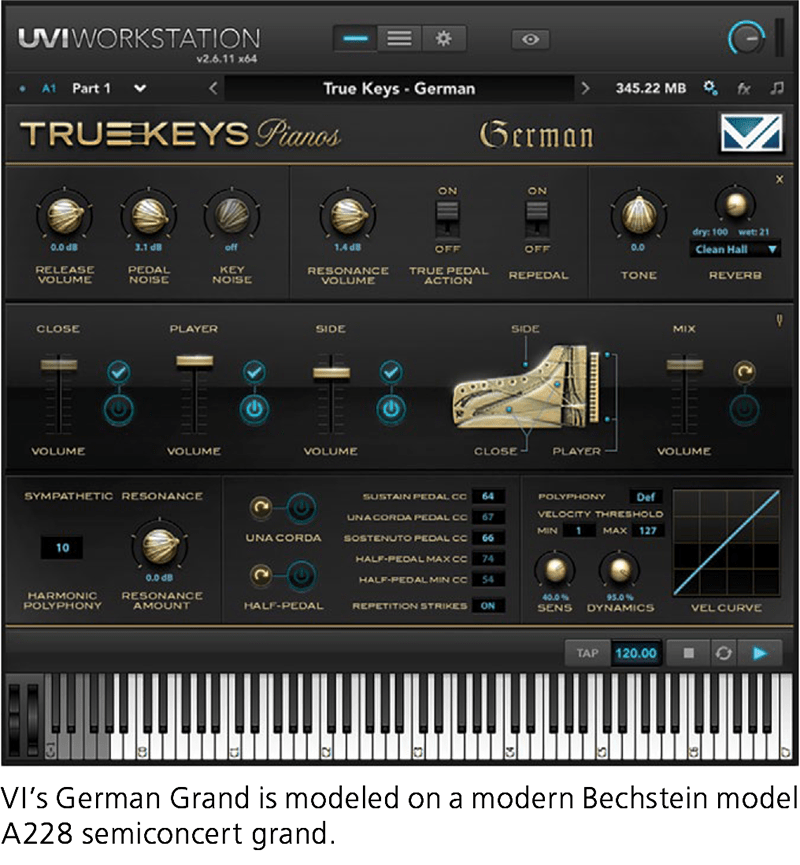
Because all three VI Labs pianos use the same UVI Workstation control interface and player, they all performed similarly with my older MacBook Air. The most obvious performance-related calibrations that I discovered in the program were hard-drive speed (four options) and cache size (a wide range of adjustment). As with the Galaxy Instruments pianos, I was getting occasional clicking noises and note dropouts. After fooling around with the hard-drive settings and increasing the default cache size by about 50%, I was able to achieve a result that was more stable but still not as error-free as a hardware-based digital piano—perhaps one little click for every two pages of music. With some additional time spent tweaking settings and/or a slightly more powerful computer, I feel pretty confident that I could get this setup to work well.
Garritan: Abbey Road Studios CFX Lite
Garritan’s Abbey Road Studios CFX Lite ($79.95) is a less expensive version of their acclaimed CFX Concert Grand software piano ($199.95, full version), and one that is also less demanding of your computer’s resources. The CFX in the product name refers to Yamaha’s flagship 9' concert grand, which has become increasingly popular on concert stages and in international competitions. As you can also tell from the name, this particular CFX was recorded at Abbey Road, the same recording facility we associate with important tracks by the Beatles, Pink Floyd, and Howard Shore, to name a few. Installation of CFX Lite required registering a free account, downloading and unpacking the software (a .zip file for the Mac), running an installer program, activating the software with a virtual keycard, and downloading a control interface called the ARIA Player. Garritan has a well-developed support site for their virtual-instrument software, including user manuals, a list of tech-support topics and FAQs, a user forum, and e-mail support. Not counting download time, I was able to complete the installation process carefully in 45 minutes—less time than the others. The disk space used was roughly 25GB, which is a good bit more than the competition in the low-priced segment, but still reasonable in this era of ever-cheaper disk storage.
After I checked a box to indicate which MIDI input it should use, the program functioned correctly with my gear. Right from the start, CFX Lite ran with greater stability on my computer than the other softwares in this comparison, with fewer dropouts, but adjustments in RAM allocation and disk cache size had less effect on further reducing such problems than they did in the other programs. Even if they lacked the comparatively polished look and feel of the VI Labs and Galaxy Instruments user interfaces in the OS X environment, Garritan’s user interfaces are pretty intuitive. CFX Lite can be used through either the standalone CFX Lite application or the ARIA Player application (after installation, you end up with both on your computer).
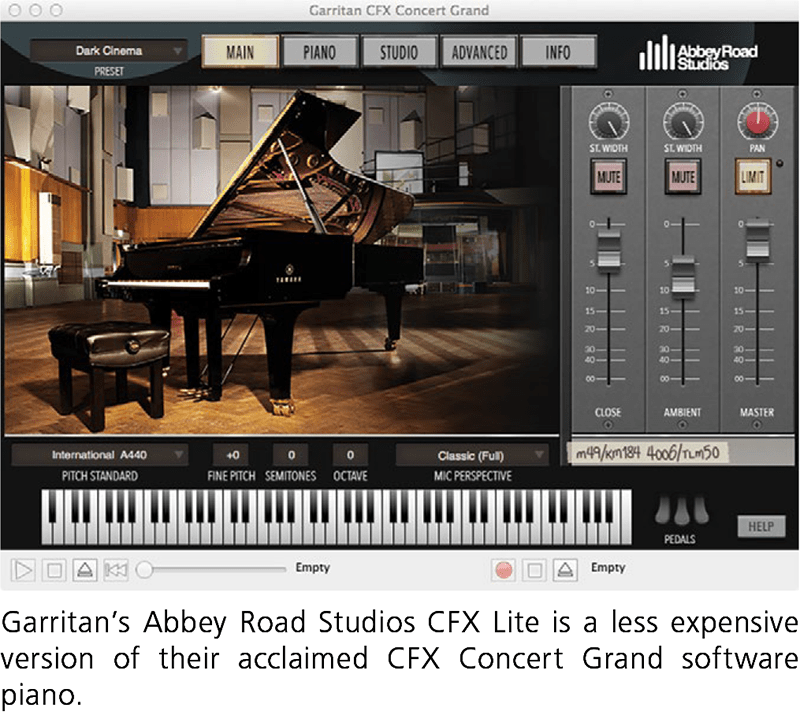
The first adjustment you’ll want to make is to the stereo image, which defaults to Audience; the alternative is Performer. In addition to simulating the sounds from those two positions, the aspect you’ll hear most is too-hard separation of the bass and treble in the left and right channels. In Audience mode, low bass notes start moving to the right side of the stereo image—a little unsettling, until I figured out what was going on and switched to Performer mode! The Velocity Curve could be adjusted to a variety of presets, or customized with particular areas boosted or cut—I could get the CFX to behave just the way I wanted. Other adjustments included pedal behavior, resonance, a three-band equalizer, timbre, stereo image width, tuning (pitch and stretch), and ambience/reverb. The reverb control was very much like that on a mixing board, offering a good bit of customization but requiring a little extra time to learn how to use.
Compared to the other pianos in this review, the Abbey Road Studios CFX Lite had a more refined sound at most volume levels, pretty and unassuming. When I pushed the dynamics, the CFX Lite woke up and could make a more imposing and aggressive tone; still, I’d characterize this piano’s sound as more of a blank canvas than one with a too-pronounced sonic signature that you’ll either love or hate (such as VI’s Italian Grand or Galaxy’s The Maverick). The CFX Lite makes up for this with a handful of presets that, via effects, push the possibilities of this piano to a very different place and sound from the default settings. Presets like Dreamer, In My Life, Narrow Range, and the hilariously freaky Upside Down do a lot more than just adjust the settings available to the user— they’re twisted, remixed, alternative pianos.
The Takeaway
Software pianos are a means of breathing new life into older gear for an affordable price, and they sound better and more realistic than almost every hardware-based digital piano I’ve played. Forget about comparing them to the sound qualities of entry-level or most midrange models—it’s not even close. I spent many hours playing these under-$150 instruments, and had more enjoyment practicing on my used digital piano than I’ve ever experienced. Each of these software pianos comprises instantly recognizable samples from a very special instrument, with an array of tone qualities and possible adjustments—among them you’ll probably find a piano you’ll love. All of the manufacturer websites include libraries of recordings that you can listen to before you buy, to hear if the sound samples/models and effects are to your liking.
However, the installation process for each—starting with a lengthy, multi-gigabyte download—is tedious, with many steps. Once you’ve got your software piano running, you’re going to spend time tweaking your computer’s settings to find an acceptable balance of stability and performance—and even after hours of such tweaking, computers that meet the piano’s minimum published specifications may still exhibit dropouts and other problems, possibly necessitating the purchase of a higher-performance computer or upgraded components. By comparison, new hardware-based digital pianos can often be up and running in seconds, without consulting the owner’s manual. Lower-cost ones might have shorter sustain or noticeable looping, and more generic sound engines, but they always work as well as they can right out of the box.
This novice found the software-piano experience exciting and, at the same time, slightly frustrating. I liked them well enough that I’d definitely consider buying one—but if I do, that will also mean continuing to spend time configuring the software for better reliability, and/or upgrading my laptop—or waiting for the next versions to be released, hoping for quicker installations, and more trouble-free operation on my present computer.