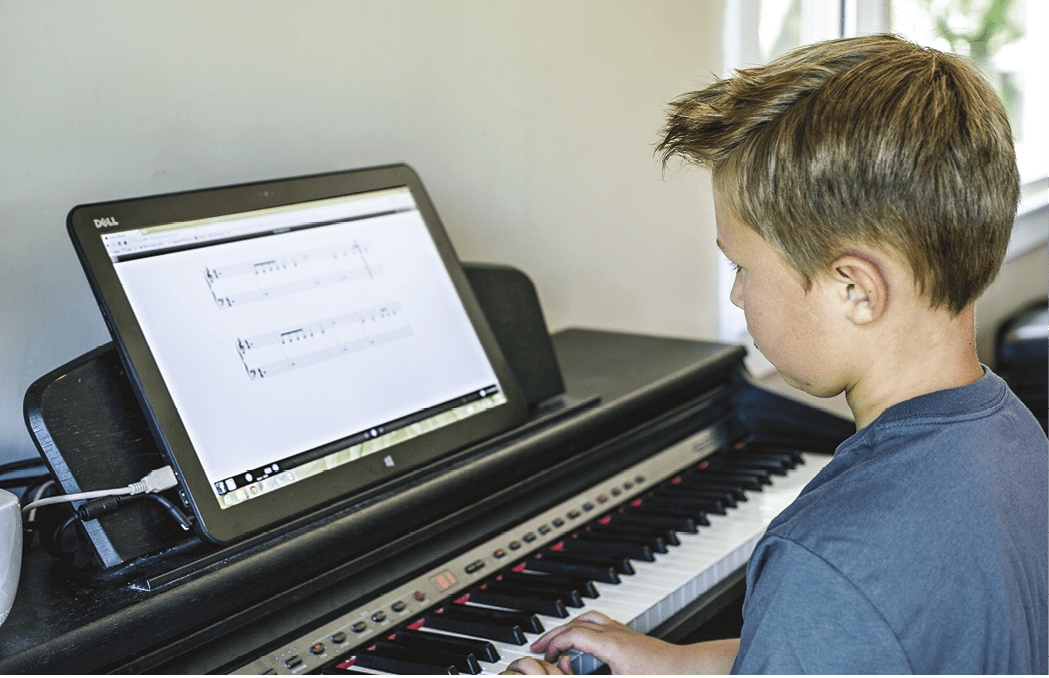
The ability to connect a piano to a computer has expanded the possibilities of educational software. One such program is Piano Marvel — an interactive subscription software for learning to play. We had the opportunity to try out the program using both a digital piano of our own (Yamaha Clavinova CVP-202) and — at Schmitt Music, in Brooklyn Center, Minnesota — an acoustic piano equipped with a MIDI system (Kawai GM-10K grand with QRS PNOscan II). For our evaluation, we used two computers: an Apple MacBook Pro, and a PC running Windows 7.
The QRS System
First, a little about the QRS system used with the acoustic piano for this review: QRS Music Technologies is best known for its electronic player-piano system, PNOmation II. Like other such systems, it uses MIDI to control the action. A MIDI file works by instructing a computer or MIDI-capable instrument to play a note at a given volume at the indicated time. The QRS system uses that information to activate the solenoid attached to that note's key, thus causing it to depress and play the note. Unlike on a digital piano, an actual hammer hits the string and a real piano is heard, not a sampled or synthesized sound. Similar MIDI-activated solenoids operate the pedals.
The control box is discreetly located just under the keyboard. A couple of lights and ports are visible, but the box can be turned so that these do not face outward. On the Kawai GM-10K we used, the control box was a little bigger than the control panel of a Dampp-Chaser Piano Life Saver climate-control system. The ports include USB, for connecting to a computer or flash drive. The system can be operated by almost any wireless device running a Safari, Google Chrome, or Android Web browser.
Although most purchasers use the QRS system for its player-piano functions, our interest was in its use as a MIDI recording system interacting with a computer running the Piano Marvel software. For this application, the player-piano portion of the QRS system is not used and need not be installed. However, a lesser-known part of the QRS system is required: the PNOscan II recording strip, located beneath the keys. Available either with the player-piano system or as a standalone product, PNOscan II enables the piano to be used as a digital instrument by turning the user's keystrokes into MIDI signals. These can be exported to a computer, a sound source, or another instrument, or recorded to a file. If desired, an optional Key Stop Rail can be activated to block the hammers from hitting the strings, in which case the system instead transmits MIDI information from the recording strip to a sound module and plays a digital sound through headphones or speakers — something many owners of acoustic pianos wish they could do on occasion. However, MIDI signals from the keystrokes can also be transmitted when the piano is played normally, which is how the Piano Marvel program is typically used.
QRS products can be installed in nearly any grand or upright piano, including older models. QRS regularly issues software updates, which can be automatically downloaded by the controller via a wireless connection to a local network. (For more information about the QRS system and its many uses, see "Buying an Electronic Player-Piano System" elsewhere in this publication.)
The Piano Marvel System
First, users must connect a computer with Internet access to a MIDI-capable keyboard, such as the Yamaha Clavinova we used, or to an acoustic piano equipped with a MIDI recording system, such as the Kawai GM-10K with QRS PNOscanII described above. This will probably require either a MIDI-to-USB or USB-to-USB cable.
Lessons and musical pieces are accessed through the program. The user reads the staff notation from the screen and plays along. That done, the notes on the screen turn green if they've been played correctly. A red note appears where a mistake was made — to the left of the main note if played early, to the right if played late. A wrong note is shown on the line or space where it was played.
A subscription to Piano Marvel costs $15 per month and provides online access (www.PianoMarvel.com) to the Piano Marvel method series. The series has six levels, from beginning to intermediate. Each level has a method book and a technique book. The books can be downloaded as printable PDFs for offline use. Levels 1 and 2 have five videos each in which new concepts are taught through demonstrations. A number of repertoire pieces have video examples, generally with student performers.
There are over 1,200 exercises in the Piano Marvel method, and more than 1,000 pieces of music in the repertoire to supplement the method and take the student beyond Level 6. New pieces are added regularly, and can be requested by users. Repertoire can be divided into small sections (called "chopping" by the software), or played each hand separately (called "mincing"), for more efficient practice, and the tempo can be adjusted or specific measures selected for repeating. Many of the repertoire pieces are assigned goals at three different tempos.
Each student has a virtual trophy case, and receives bronze, silver, and gold trophies based on lesson scores. This is intended to motivate students to aim for excellence. Students are apt to progress to a new piece rather than wait for it to be assigned.
Piano Marvel offers a free one-month trial, enabling teachers and students to determine if the software will be beneficial. Charts let the teacher see when and how much practice was done and which levels were completed. According to Piano Marvel, about 1,000 teachers currently use the software.
Our Experience
Installing the software was easy. Videos show how to hook up a keyboard and configure it. We had some trouble at first getting the software on the PC to recognize the keyboard, and spent about an hour trying to find the problem. It seems to be a matter of whether the keyboard is connected before or after starting the program. The Mac needs the keyboard connected first, and the PC needs it connected afterward. There was no difference between using a digital piano and using an acoustic instrument with MIDI output installed.
The player needs to be able to comfortably view the computer screen. This is easily accomplished on grand pianos and most digital instruments by putting down or removing the music desk. Some upright models would need a different setup to prevent neck strain. Piano Marvel will release iPad and Android apps in the near future, which should help.
The computer's volume should be set at an adequate level for hearing Piano Marvel above the piano. This helps the player to stay with the computer. Many exercises and pieces have backing tracks that emphasize the beat and are more pleasant than a metronome (also available); others play the piano part with the user. Both the backing track and the piano part can be turned off. For our trials, the computer speakers were sufficiently loud.
The Method
As teachers, we were particularly interested in how concepts were introduced and reinforced throughout the levels. Level 1 is primarily a "Middle C" approach; Middle C is learned first, with other notes added in an orderly way that is easily learned. The rhythms at this level are more difficult than in the first levels of many other methods: Dotted quarter notes are used and 6/8 time is introduced. The fact that the student can listen to the music and get immediate feedback when playing could compensate for this — most students would not be able to perform these rhythms without the computer's assistance. By Level 3, chords are introduced and the student begins to explore other keys.
There is a jump in difficulty between Levels 5 and 6. Prior to Level 6, nearly all pieces are folk tunes or pieces composed for the method. At Level 6, standard classics are introduced, including a Bach minuet, excerpts from Haydn and Mozart sonatas, and an excerpt from Chopin's "Minute Waltz." Additional pieces offered at this level include a movement from a Beethoven sonata and a prelude and fugue by Bach.
The technique books at the early levels reinforce concepts and drill rhythms. Unfortunately, some of the rhythm drills are not in the software for playing with the computer. At later levels, the technique books focus on playing scales and chords in all keys and doing some transposing. There are exercises for ear training, in which the notes are not shown and the student plays back what is heard in time with the metronome. Flash cards and sight-reading involve short excerpts of music divided by periods of rest to look ahead.
The repertoire includes standard classical works as well as pieces composed for the program. There are plans to add pop music to the repertoire.
Future Developments
According to company representatives, Piano Marvel is actively working on improvements and releases updates frequently. For the immediate future, there are plans to add offline access, family and yearly subscriptions, and improvements to the notation and display. They are also working on interactive theory lessons and instruction in music history. Users can look forward to a practice mode (for mincing method pieces) and the ability to load MIDI files into the program.
A major development to be released in coming months is the integration into the Piano Marvel system of the Standard Assessment of Sight Reading (SASR). This will provide tests of sight-reading from early to very advanced levels. The intent is to maintain a library of examples large enough that no user ever sight-reads the same one twice.
Conclusion
Piano Marvel gives students immediate feedback on notes and rhythms. It seems likely that students would enjoy working ahead and would practice extra to earn the next trophy. While the software can't help students develop perfect form, apply dynamics and pedaling, or play expressively, it can help them learn correct notes and rhythms during practice. Teachers will have more time in the lessons to coach them in the fine art of music making.
Additionally, students are prompted to use good practice techniques by working in smaller sections and at slower tempos. A wrong performance receives a bad score, so students learn to work toward accurate playing. We found the game-like structure appealing, and almost addictive.
Care must be taken by the teacher to ensure that the student does not miss certain reading skills or concepts. For example, there is no way for the program to enforce correct fingering, and it does not register whether a note was held for the correct amount of time — only if it began at the right time.
No technology can replace the attention and insight of a good teacher, but Piano Marvel gives that teacher one more tool to encourage students to enjoy a lifetime of music making. 